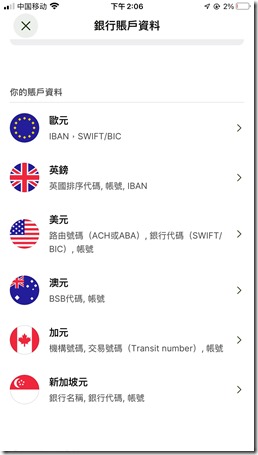Vagex在Debian上的一鍵安裝包。
該一鍵包包含的有
- Firefox
- flash 插件
- VNC
- vagex 插件
只適用於 debian 系統,且建議為32位,OpenVZ 保守需要突發內存512M,Xen 僅需內存256M,默認每天自動重啟一次。
安裝步驟
1、先進入 screen ,防止中途斷線。
screen
2、下載 vagex_debian.sh
wget http://vagex-debian.googlecode.com/svn/trunk/vagex_debian.sh
3、執行 vagex_debian.sh
sh vagex_debian.sh
4、中途需要輸入 VNC 的密碼
- -----------
- Plese input the VNC password below!
- -----------
- You will require a password to access your desktops.
- Password:
- Verify:
5、看到以下提示即完成安裝
- Starting VNC server...DONE!
- -----------
- Now you can VNC to complete the rest of the installation manually!
- -----------
6、VNC 登陸,瀏覽器已經打開,進行必要的瀏覽器優化。
7、依次選擇 File > Open File ,選擇 vagex 安裝文件,默認在 /tmp 下,確定安裝,重啟瀏覽器。
8、第一次重啟後無法輸入 vagex ID ,點擊 cancel ,轉向終端執行以下命令重啟後 VNC 登陸,正常輸入 vagex ID 。
/etc/init.d/vncserverd restart
9、按 ctrl + w 關掉小窗口,確認掛機正常後按 ctrl + q 正常退出瀏覽器,轉向終端再次執行以下命令重啟。
/etc/init.d/vncserverd restart
瀏覽器優化
View > Toolbars > 去勾 Bookmarks Toolbar
Edit > Preferences > General > When Namoroka starts: Show a blank page
View > Preferences > Privacy > Namoroka will: Never remember history
View > Preferences > Advanced > Update > 全部去勾
地址欄輸入 about:config 回車並確認,在 Filter 輸入 libflashplayer 搜索,雙擊結果使之 Value 為 false 。
再說明下,該一鍵包是在Debian下工作環境下,不適用於CENTOS系統。
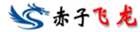 赤子飛龍_愛生活_愛網賺
赤子飛龍_愛生活_愛網賺