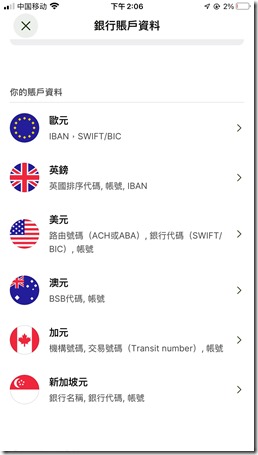Vagex在Debian上的一键安装包。
该一键包包含的有
- Firefox
- flash 插件
- VNC
- vagex 插件
只适用于 debian 系统,且建议为32位,OpenVZ 保守需要突发内存512M,Xen 仅需内存256M,默认每天自动重启一次。
安装步骤
1、先进入 screen ,防止中途断线。
screen
2、下载 vagex_debian.sh
wget http://vagex-debian.googlecode.com/svn/trunk/vagex_debian.sh
3、执行 vagex_debian.sh
sh vagex_debian.sh
4、中途需要输入 VNC 的密码
- -----------
- Plese input the VNC password below!
- -----------
- You will require a password to access your desktops.
- Password:
- Verify:
5、看到以下提示即完成安装
- Starting VNC server...DONE!
- -----------
- Now you can VNC to complete the rest of the installation manually!
- -----------
6、VNC 登陆,浏览器已经打开,进行必要的浏览器优化。
7、依次选择 File > Open File ,选择 vagex 安装文件,默认在 /tmp 下,确定安装,重启浏览器。
8、第一次重启后无法输入 vagex ID ,点击 cancel ,转向终端执行以下命令重启后 VNC 登陆,正常输入 vagex ID 。
/etc/init.d/vncserverd restart
9、按 ctrl + w 关掉小窗口,确认挂机正常后按 ctrl + q 正常退出浏览器,转向终端再次执行以下命令重启。
/etc/init.d/vncserverd restart
浏览器优化
View > Toolbars > 去勾 Bookmarks Toolbar
Edit > Preferences > General > When Namoroka starts: Show a blank page
View > Preferences > Privacy > Namoroka will: Never remember history
View > Preferences > Advanced > Update > 全部去勾
地址栏输入 about:config 回车并确认,在 Filter 输入 libflashplayer 搜索,双击结果使之 Value 为 false 。
再说明下,该一键包是在Debian下工作环境下,不适用于CENTOS系统。
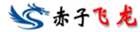 赤子飞龙_爱生活_爱网赚
赤子飞龙_爱生活_爱网赚